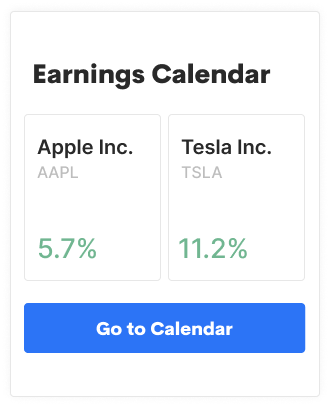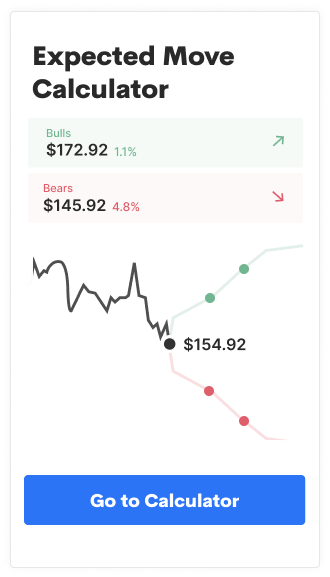Liquidity, Limit Prices and Working Orders.
Options traders face different challenges to stock traders, including often having to navigate wider bid/ask spreads and less liquidity. Enjoying higher quality execution and improving overall capital efficiency can therefore mean the need for more price discovery when trading.
At Options AI we have an ongoing focus on providing valuable insight and innovative tools that we hope will assist options traders overcome challenges of price discovery and ultimately enjoy price improvement on order fills, whenever possible.
Below, we will give a brief overview of market liquidity and how orders are filled on the Options AI trade ticket.
Stock
In a heavily traded stock, buyers will typically be matched with sellers. If no sell order exists at that moment, the buy order may be filled by a market maker, who provides liquidity to the markets.
Market makers are not adding liquidity out of the kindness of their hearts. They are providing liquidity because they are able to make money buying on or near their Bid and flipping those shares for a profit by selling at or near their Ask. When a retail order to Buy or Sell cuts into the market maker Bid/Ask spread, that retail order becomes the Best Bid or Offer (Ask) and may be matched with another retail order.
Options
The same process holds true in options, but with some key differences. A very liquid and actively traded options contract may see retail order flow being matched within the Bid/Ask spread. But with so many different strikes across multiple expiration dates, liquidity in individual options contracts is typically nowhere near as high as that of the underlying stock.
Therefore, market makers are responsible for a large portion of options order fills.
However, unlike a stock where a market maker could buy 100 shares on their Bid, and sell that 100 shares on their Ask and leave that day with little or no net stock position, market makers in options often don’t have the luxury. They cannot match two-way order flow, and therefore need to price in overall position risk that they’re open positions leave them with.
In addition, with so many individual options contracts to make markets on, what is shown on the Bid/Ask may not necessarily be the price at which a market maker is willing to trade. They may be willing to buy or sell inside the Bid/Ask based on calculation of ‘edge’ they could receive for making that trade. That edge calculation is based on the option order’s price versus the market maker’s calculation of ‘fair value’ for that contract. (Put simply, if the market maker has an option priced at 1.05 fair value, filling an order with a 1.15 limit bid would give them 10c of edge).
Multi-leg Options
Now we take the concept of ‘edge’ one step further by looking at multi-leg options or ‘spreads’. Many spread orders are executed on something called the Complex Order Book (COB). The COB is where market makers can see multi-leg orders and determine if there’s enough edge to execute that order. (When we say “see” we are generally referring to their trading software recognizing the limit order vs their fair value plus the edge they need).
One thing that makes the COB for multi-leg option orders unique is that there is no public Bid/Ask. As traders, the best we can do is to calculate an implied Bid/Ask spread from the NBBO (Best Bid/Offer) of each individual option contract or ‘leg’. However, unlike with individual options contracts or stocks, no market maker is required to guarantee an order fill at this ‘implied NBBO’. Therefore, not only are Bid/Ask spreads on multi-leg option orders typically wider than those on individual options contracts, but we can lack transparency on where liquidity can be found.
Liquidity is found and multi-leg orders will be filled when either there is a matching order already on the COB (unlikely) or when a Market Maker determines that there is sufficient ‘edge’ to take the position onto their books. This can often mean that a multi-leg options order may potentially be filled of the implied NBBO (giving the opportunity for price improvement for the trader), but it can also mean that occasionally it doesn’t get filled, even on the implied Bid or Ask.
This lack of transparency can heighten the need for orders to be ‘worked’ whether it be to enjoy price improvement or simply uncover true liquidity and pricing. By ‘working’ an order we mean placing an order at a limit price where we would hope to be filled (perhaps at or near to the ‘mid’ of the prevailing Bid/Ask) and walking that price up (if buying) or down (if selling) to ultimately find the point at which the order is actually filled.
The Options AI trade ticket is designed to make this process as straightforward and intuitive as possible.
The Options AI Trade Ticket
Data on Individual Options Contracts (Legs)
The Options AI Trade Ticket features a dropdown next to the trade name, displaying the individual legs of an order along with their respective Bid/Ask, Bid/Ask Size, Volume on the day, Open Interest, Implied Volatility and Delta. This is designed to improve insight into overall liquidity and likelihood of execution at a given Limit Price.

Limit Price Slider
The Options AI Trade Ticket features a slider that can be used to change limit price, but is also designed to visually represent where that limit price lies within the actual or implied market Bid/Ask:

If buying, the market Ask will be in bold text, if selling, the market Bid will be in bold text. This is to give you the immediate sense of space the limit order will be working, and to avoid confusion between opening or closing, or debit or credit.
Trade Review Step
The Review step follows the Trade Ticket. It summarizes the trade, including a plain English description of the risk/reward of the trade as well reiterating the breakeven level on opening orders:

Order Status Page
Once the order is reviewed and submitted, the trader is redirected to a page that shows the status of the order (Accepted, Pending, Filled etc). If partially filled it will show what has been filled and what remains. If the order is still working the trader can see a live market view of the order versus the market Bid/Ask:

Access to the Cancel & Replace function allows for more efficiency when working orders and a faster path to adjusting limit prices for more immediate fills.

Summary
Options AI is designed with option trading, and particularly multi-leg option trading in mind. The Trade Ticket and Working Orders functionality is intended to give Traders the tools they need to more transparently work orders and attempt to find liquidity without overpaying or selling for less than what may be available in the market.