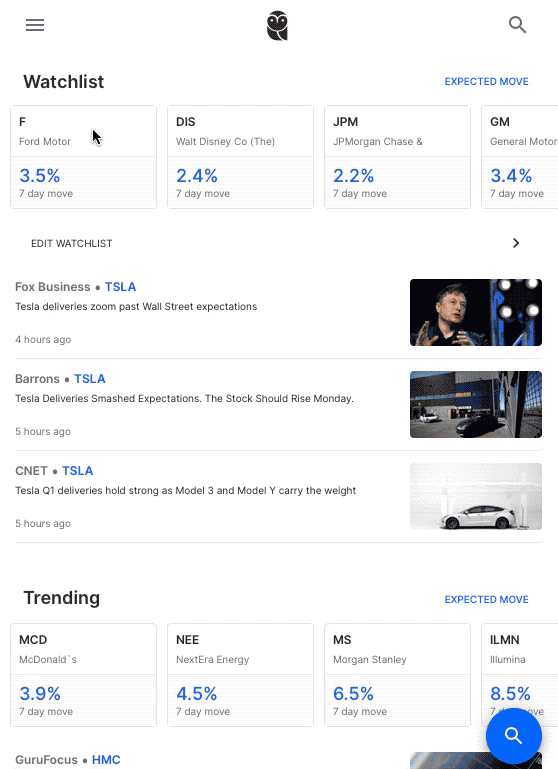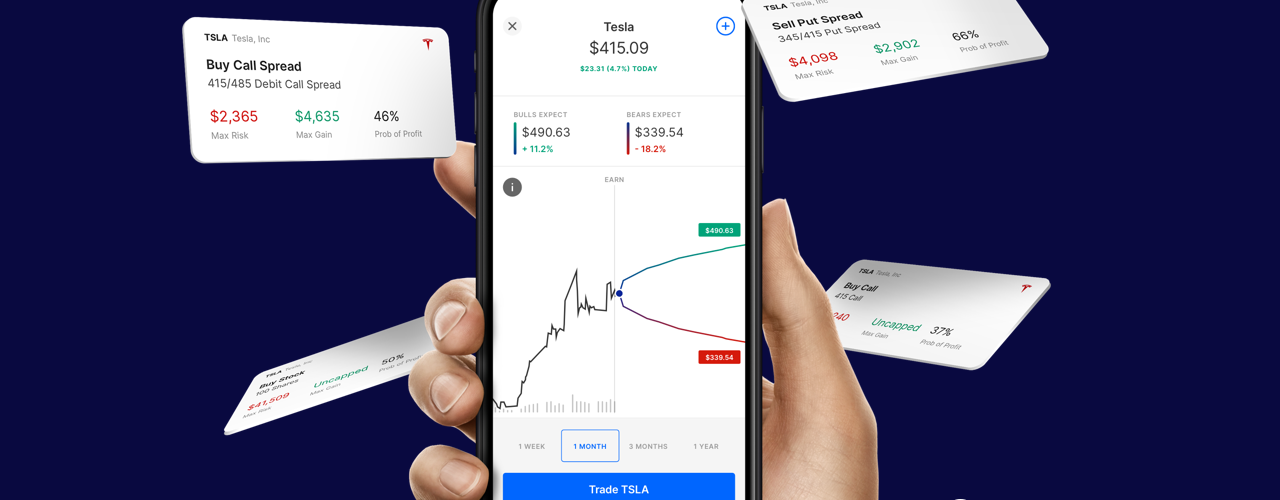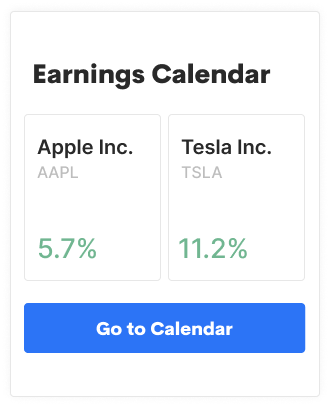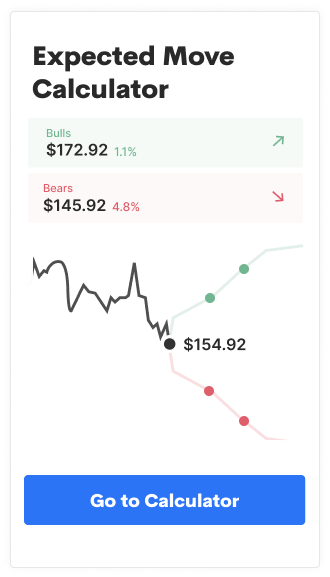The Options AI team is very proud to announce the release of our new Dashboard. You will see it the next time you log into the app. Below we’ve previewed some of the new functionality.
This latest project concentrated on delivering a one-stop shop for trade inspiration, while making positions and open orders more accessible. As always, we weren’t satisfied with re-packaging an old school brokerage experience, we built this with smarter trades in mind. Here’s a rundown:
Accounts
The first section you will see is Account Value along with today’s change. To the right is your current Buying Power, and a handy link to your Account Page where you can quickly deposit or withdraw funds from your linked bank account:
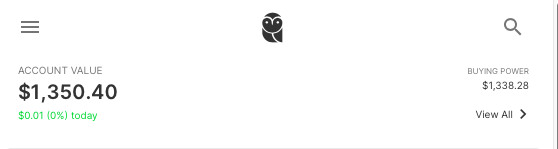
Markets
The second section focuses on providing a broad market view, with an overlay comparison of the SPY (S&P 500), QQQ (Nasdaq 100) and DIA (Dow 30) daily charts. This provides a quick way to check what the markets are doing on the day, compared to your open positions:
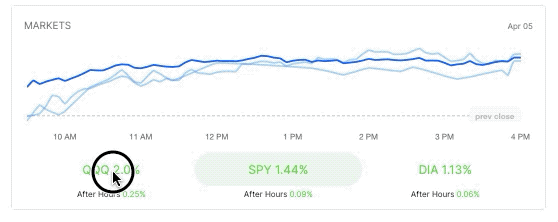
Positions
Options AI presents option spreads in an easy-to-understand package. With the new dashboard we’ve created a quick view of all your positions, sorted by upcoming expiry. The view of the positions can be toggled to show the day’s change in percentage (%) or dollars ($), and the daily view can be changed to show the lifetime (Total) view of the positions:
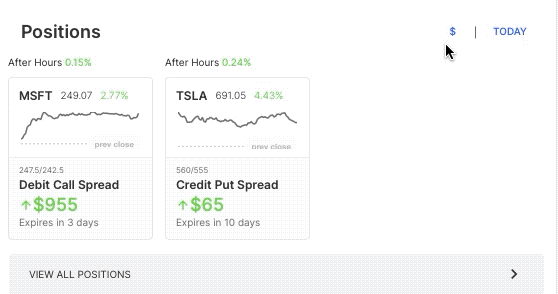
Working Orders
Below Positions we’ve added a quicker way to access Working Orders, with a quick view of your limit price, partial fill status (if applicable) and the current bid/ask, so you know where you stand versus the current price. Selecting a working order reveals buttons to cancel & replace or to cancel the working order entirely:
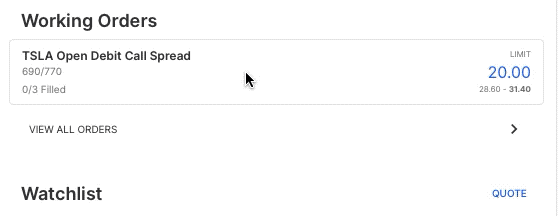
Watchlist
Next is the new Watchlist functionality. You can now add stocks to, or remove them from your watchlist directly from the Dashboard. You’ll also notice a News Feed. The News Feed will surface the latest news stories for stocks in your Watchlist.
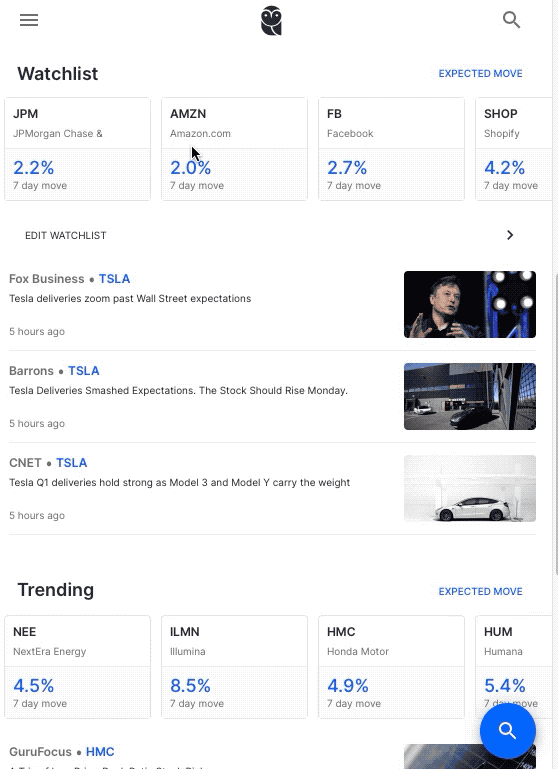
Trending / Upcoming Earnings
Below the Watchlist are sections for Trending stocks and Upcoming Earnings. These sections also feature News Feeds with the latest news in those stocks.
On all the sections (Watchlist, Trending, and Upcoming Earnings) you can toggle the view between Expected Move or Quote to see the current price and move on the day: